



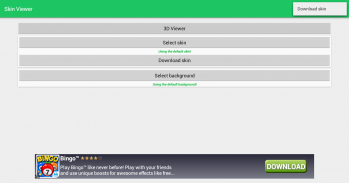



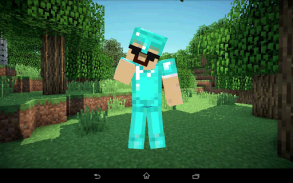











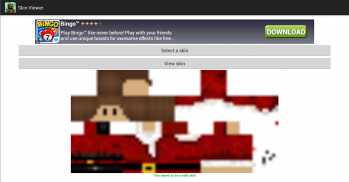




Skin Viewer 3D

คำอธิบายของSkin Viewer 3D
Skin Viewer 3D
A Material-designed application to load, view and apply your Minecraft skin or Minebuilder skin!
Functions:
You can view the skin by using the 'View Skin' button.
You can select a skin using the 'Select Skin' button:
- from Minebuilder Online Skin Database (loginname required)
- from Minecraft Online Skin Database (playername required)
- from URL (URL required)
- from file (some kind of file manager required)
You can select a background from using the 'Select Background' button:
- from URL (URL required)
- from file (some kind of file manager required)
You can use your skin using the 'Use Skin' button:
- to Download the skin to storage
- to apply the skin to Minebuilder singleplayer.
- to apply the skin to Minebuilder multiplayer.
- to apply the skin to Minecraft PC multiplayer.
- to apply the skin to Minecraft Pocket Edition singleplayer/multiplayer.
Watch an app preview here: https://www.youtube.com/watch?v=hvKMgMEy2k8
Controls:
On the main screen:
- Press a button and you will see its functions
- There is a menu too
In SkinViewer mode:
- Tap (holding tap): Skin stops rotating
- Left and right swipe: Rotate skin in swipe-direction (and keep rotating in that direction when the finger is removed from the screen)
- Swipe, when an arm or leg is touched: rotating body part
- Double tap to show menu (for extra features)
-- Menu:
--- Show snow
--- Show rain
--- Clear weather
--- Slanted arms/legs
--- Zoom
--- Show/hide parts
--- Save screenshot
--- Enable/Disable auto-rotation
--- Close menu
Live Wallpaper:
- A 3D live wallpaper (skin viewer)!
- Double tap to show/clear snow or rain
- Swipe to change rotation direction
- For custom skins and backgrounds:
-- skin: place a skin.png file in /*storage*/SkinViewer
-- background: place a background.png file in /*storage*/SkinViewer
(*storage* is usually the SD-card)
-- or use the in-app Navigation Drawer to change both skin and background!
Supports:
Minecraft (normal skin version and 1.8 skin version) and Minebuilder skins are both supported!
Minebuilder: https://www.space-walrus.com/games/Minebuilder/get/android
Minecraft: https://minecraft.net/pocket
Permissions used:
Internet & Wifi - Advertentions and obtaining skins and/or backgrounds
Read & Write - Loading, saving and applying skins and/or backgrounds
Libraries used:
JPCT-AE: http://www.jpct.net/
ZipI/O: Kellinwood
ZipSigner: Kellinwood
ZipLogger (x2): Kellinwood
Notes:
Minecraft is a trademark of Mojang AB. I am not affiliated with Mojang AB but I adhere to the terms set out by Mojang AB at
https://www.minecraft.net/terms
Minebuilder is a trademark of Space Walrus. I am not affiliated with Space Walrus but I adhere to the terms set out by Space Walrus at
https://www.space-walrus.com/terms
ผิว Viewer 3D
การประยุกต์ใช้วัสดุอุปกรณ์ที่ออกแบบมาเพื่อโหลดดูและใช้ผิว Minecraft หรือผิว Minebuilder ของคุณ!
ฟังก์ชั่น:
คุณสามารถดูผิวโดยใช้ปุ่ม 'ดูผิว'
คุณสามารถเลือกผิวโดยใช้ปุ่ม 'เลือกกิน':
- จากฐานข้อมูล Minebuilder ผิวออนไลน์ (จำเป็น loginname)
- จากฐานข้อมูล Minecraft ผิวออนไลน์ (จำเป็น playername)
- จาก URL (จำเป็น URL)
- จากไฟล์ (ชนิดของการจัดการไฟล์บางอย่างที่จำเป็น)
คุณสามารถเลือกพื้นหลังจากการใช้ปุ่ม 'เลือกพื้นหลัง'
- จาก URL (จำเป็น URL)
- จากไฟล์ (ชนิดของการจัดการไฟล์บางอย่างที่จำเป็น)
คุณสามารถใช้ผิวของคุณโดยใช้ปุ่ม 'ใช้สกิน'
- ดาวน์โหลดผิวเพื่อการจัดเก็บข้อมูล
- เพื่อใช้ผิวเพื่อ Minebuilder singleplayer
- เพื่อใช้ผิวเพื่อ Minebuilder หลายคน
- เพื่อใช้ผิวเพื่อ Minecraft พีซีหลายคน
- เพื่อใช้ผิวเพื่อ Minecraft Pocket Edition singleplayer / หลายคน
ชมตัวอย่างการตรวจสอบที่นี่: https://www.youtube.com/watch?v=hvKMgMEy2k8
การควบคุม:
บนหน้าจอหลัก:
- กดปุ่มและคุณจะเห็นการทำงานของมัน
- มีเมนูเกินไป
ในโหมด SkinViewer:
- แตะ (ถือประปา): ผิวหนังหยุดหมุน
- รูดซ้ายและขวา: ผิวหมุนในทิศทางรูด (และให้หมุนไปในทิศทางที่ว่าเมื่อนิ้วจะถูกลบออกจากหน้าจอ)
- งาบเมื่อแขนหรือขาสัมผัส: ส่วนหนึ่งของร่างกายหมุน
- แตะสองครั้งเพื่อแสดงเมนู (สำหรับคุณสมบัติพิเศษ)
- เมนู:
--- แสดงหิมะ
--- แสดงฝน
--- สภาพอากาศที่ชัดเจน
--- แขนเป๋ / ขา
--- ซูม
--- แสดง / ซ่อนชิ้นส่วน
--- บันทึกภาพหน้าจอ
--- เปิด / ปิดอัตโนมัติหมุน
--- เมนูปิด
วอลล์เปเปอร์:
- 3D วอลล์เปเปอร์ (ชมผิวหนัง)!
- คู่แตะเพื่อแสดง / ชัดเจนหิมะหรือฝนตก
- รูดเพื่อเปลี่ยนทิศทางการหมุน
- สำหรับหนังที่กำหนดเองและภูมิหลัง:
- ผิว: สถานที่ในไฟล์ skin.png / * * * * * * * * การจัดเก็บ / SkinViewer
- พื้นหลัง: สถานที่ในไฟล์ background.png / * * * * * * * * การจัดเก็บ / SkinViewer
(* * * * * การจัดเก็บข้อมูลจะเป็น SD การ์ด)
- หรือใช้ในการตรวจสอบการนำลิ้นชักที่จะเปลี่ยนทั้งผิวและพื้นหลัง!
รองรับ:
Minecraft (รุ่นผิวธรรมดาและ 1.8 รุ่นผิวหนัง) และสกิน Minebuilder จะมีทั้งการสนับสนุน!
Minebuilder: https://www.space-walrus.com/games/Minebuilder/get/android
Minecraft: https://minecraft.net/pocket
การอนุญาตใช้:
อินเทอร์เน็ตและ Wifi - Advertentions และได้รับผิวหนังและ / หรือภูมิหลัง
อ่านและเขียน - โหลดประหยัดและใช้หนังและ / หรือภูมิหลัง
ห้องสมุดที่ใช้:
jPCT-AE: http://www.jpct.net/
Zipi / O: Kellinwood
ZipSigner: Kellinwood
ZipLogger (x2): Kellinwood
หมายเหตุ:
Minecraft เป็นเครื่องหมายการค้าของ Mojang AB ผมไม่ได้มีส่วนเกี่ยวข้องกับ Mojang AB แต่ฉันเป็นไปตามเงื่อนไขที่กำหนดโดย Mojang AB ที่
https://www.minecraft.net/terms
Minebuilder เป็นเครื่องหมายการค้าของอวกาศวอลรัส ผมไม่ได้มีส่วนเกี่ยวข้องกับอวกาศวอลรัส แต่ฉันเป็นไปตามเงื่อนไขที่กำหนดไว้โดยพื้นที่ที่วอลรัส
https://www.space-walrus.com/terms





























